Advertisement
 Level design
Level design
Binding Models to Entities
Not many people realize that misc_model entities can be bound to almost any func_* entity. You can add door handles to rotating doors, put a car model on a movable hydraulic lift, add a model to a breakable entity. This functionality takes over from the older model2 key, which only some entities supported and suffered from other problems like the model not displaying in the editor.

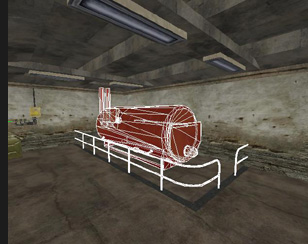
Now all you have to do is compile your map and see that the model has been attached to the entity.

Mandolin Example
If you frequently play team survivor on mandolin you may well recognize this tank on the right, but if your a CTF or bomb mode person you're probably never seen it. It sits just inside the west entrance to the factory and blocks access to the back of the factory, but only in TS mode; that's because it's part of a func_wall entity that only appears in TS.Binding a Model
Binding a model is a very simple task, follow these steps: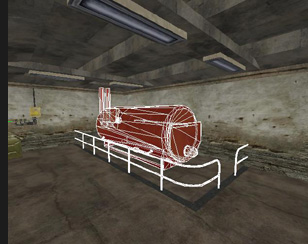
1 First build your func_* entity out of brushes and place the misc_model where you want it.
2 Select your func_* entity and open the entity inspector with the N key.
3 If the func_* entity has a targetname key, take a mental note of its value.
4 If the func_* entity does not have a targetname key you'll have to assign one yourself.
5 Now deselect the func_* entity and select the misc_model entity.
6 Give the misc_model a target key with a value that corresponds to the value of the func_* entity's targetname key.
Now all you have to do is compile your map and see that the model has been attached to the entity.
By NulL - Sunday, 29 May 2011 - viewed by 1648 members and 30732 visitors
Advertisement