Advertisement
 Game Manual
Game Manual
AUTH / Accounts
Warning: Having several accounts is not allowed. If several accounts belonging to one person are detected, then all of them may be banned.
A What is Auth?
The AUTH login is the name we give to Urban Terror player accounts. This feature has been implemented in Urban Terror 4.2 on August 2012.You can play the game without regestering one, but having your AUTH login comes with several advantages :
• AUTH is the one proof that you are yourself and not anyone else using your nick
• Enhanced Ban-management (Cheaters, griefers etc. will not be able to get that easily back onto an Auth-only server)
• Know the ammount of time you played this game
• Check the last server you connected to
• Show off with your notoriety level
• A lot more to come over time and especially with HD
So this it is something that would be great to have, so let's get you Authed!
B Getting an Account
Registering an account is easy !It's the same account you use on this very forum, so don't make a new one if you already have registered.
Click on Register.
Once you have registered your account, go to your Profile page. On the right hand side in the menu, you will see a link called "My Game Auth Key". Click on this link and follow the instructions to generate your game auth key and to log in on Urban Terror.
C Logging in In-Game / Using your Auth Key
There different ways of logging in. Please try them all before requesting help. If after trying every solution you still encounter issues, please post in the AUTH support forum or ask on IRC chat.But first, let's clarify this: How can you see if you are logged in?
You'll see these changes:
The Log in button has changed to Log out
The text “Welcome back [CLANTAG]USERNAME – notoriety: CURRENTNOTORIETY” will appear in the lower left corner, just above the copyrights
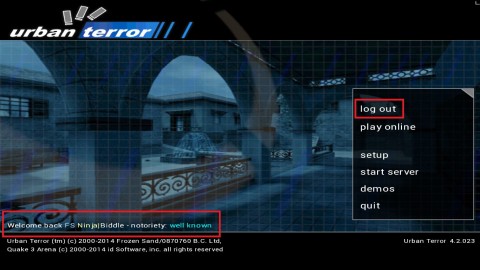
Before we log in, you need to know this:
It does make a difference whether a letter is capitalized or not (e is not the same as E).
So let's log in!
C.1 Logging in via the Menu
1Start Urban Terror
2Press Log in in the top of the main menu
3Write your Auth Key into the box
4Press Apply
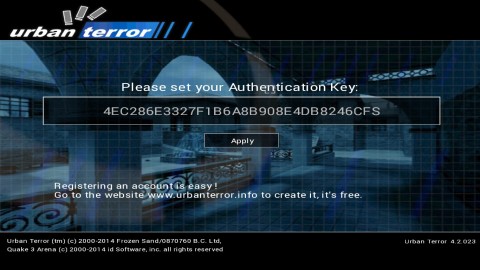
C.2 Logging in via the Console
1Start Urban Terror
2Open the console
3Use the /auth-set YOURAUTHKEY command
4Press Enter
C.3 Logging in via the Authkey file
1Open your q3ut4 folder in your UrbanTerror43 directory
2Find the file named authkey
3If the file doesn't exist : create a new file called authkey with no extension
4Now open the authkey file with a text editor or similar software
Edit it, so it looks as follows:YOURAUTHKEY
// Generated locally by Urban Terror
// Do NOT modify. Do NOT give this file to ANYONE
// More info : urbanterror.info
5Save the file (make sure it didn't asign an extension to the file)
6Start Urban Terror
7You should be logged in
C.4 Logging in via the Autoexec.cfg file
Warning: Writing your Auth Key in a .cfg file is probably the worst idea you could have. The Auth key is private, so leaving a mark by having it in one of your .cfg files is a very bad idea. If this is the only way working for you, I would suggest to delete the key from your .cfg once you have logged in - The game should remember the key later with the authkey file.
1Open your q3ut4 folder in your UrbanTerror43 directory
2Find the file named autoexec.cfg
3Now open the autoexec.cfg file with a text editor or similar software
4Write in a new line the following : auth-set YOURAUTHKEY
5Start Urban Terror
6You should be logged in
D I still can't login
A few users can't log in, even though they do it correctly. If you are sure you havn't done any human errors such as typos, then one of then one of the following solutions will hopefully help you.D.1 Delete the Authkey file
Delete the authkey file you can find in your q3ut4 folder in your UrbanTerror43 directoryThen Log in as described here.
D.2 Get a new Auth Key
To get a new AUTH key, you need to go to your Profile and click on My game auth key, there instructions to generate a new AUTH key will be given.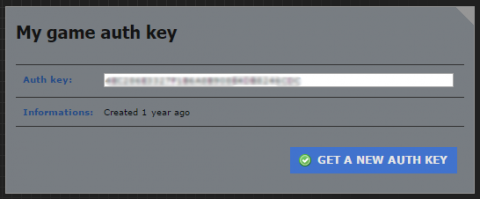
Then log in as described here with your new AUTH key.
E Other things to mention / Error Messages
This chapter contains any other things that you'd want to know in no particular orderE.1 Auth Error: Couldn't Resolve Address / Authserver not available
If you see the error message Auth Error: Couldn't Resolve Address or Auth Error: Authserver not available where your login information should be, then Urban Terror isn't able to connect to the Auth server.You can check the frontpage of this very website to check the status of the Website, Auth and Masters server. If the Auth server is running, then check if your firewall is blocking Urban Terror.
E.2 Auth Error: Your auth key is not valid
First check if you have correctly entered your AUTH key (missing last letter letter, typos..). If you're positive you are writing the write stuff, request a new key on this website (check this), and try again.F Game Server specific additions
The new AUTH additions that have been made to the Game Servers:For the AUTH-Specific server commands, look at this list.
For changes done to the log, look at this list.
By FrozenSand - Tuesday, 16 June 2015 - viewed by 8254 members and 51290 visitors
Advertisement