Advertisement
 F.A.Q.
F.A.Q.
Troubleshooting
1 Invalid game folder
If you get the error message of "invalid game folder" then you're trying to join a server that is a different version.First check if you are on 4.1. In the right bottom on the main menu you can see if it says 4.0 or 4.1. If you are indeed running 4.1 and still get this message, the server you are trying to connect to is running 4.0. Just try other servers until you find one that is 4.1.
If you still use Quake3, make sure you are running the most current version of Quake III Arena (v1.32). If you aren't, then download the latest Point Release.
2 Client unknown to auth
This happens when the server requires you to have a valid Q3A key. ioUrbanTerror cannot connect to the server and will give this error.If you use Q3A and do have a valid key and get this error, delete all files called 'q3key' in your quake3-dir and subdirs. Start vanilla Quake3, enter key, quit. Try again.
3 Interface X expected (Q3A only)
Install Q3A Point Release 1.324 Couldn't load xxxx.bsp
Server is runnin a map that you don't have. Go get it on a map site. Or if you use ioUrbanTerror, use cl_autodownload 1 and reconnect. If the server set it up properly, you will be able to auto-download it.5 Could not load OpenGL subsystem / Video mode not supported
What does it mean when ioUrbanTerror doesn't load and I get this error message, "GLW_StartOpenGL() - could not load OpenGL subsystem"?Your monitor or operating system can not handle the resolution Urban Terror is trying to run at, or you don't have the correct driver for your video card installed.
If you have the correct driver and suspect the resolution being at fault, open your q3config.cfg with a text-editor and pay special attention to r_mode (resolution), r_fullscreen (toggle fullscreen) and r_displayrefresh (refresh rate). Setting r_mode to 4 = 800x600, 6=1024xx768, 8=1280x1024. Setting r_displayrefresh to 0 makes it use the default from your desktop.
If it doesn't solve the error, please update your video card drivers.
6 Could not load Curl lib (linux)
Either you don't have curl installed installed or the name of the lib is different than the game expects. You can install curl through your package manager. You can set the name of your lib by opening the Urban Terror console (shift + escape when in the main menu) and then typing: /cl_curllib .7 Awaiting snapshot
If your loading screen hangs on this, it probably means you're trying to connect to a server that has its sv_timeout setting set to a lower value (in seconds) than it takes your PC to load the map. To make your pc load the map faster, close all other running programs and try to reconnect once you get stuck on awaiting snapshot. Open console with shift+escape and type: /reconnect . If that doesn't work, find a server with a higher sv_timeout setting (no way to tell, just try others), or a server with a smaller map which shoud load faster.8 Issues with your mouse
If you're having issues with your mouse, check to see what your /in_mouse setting is at. By default in_mouse is set to "-1", to change this via console, type:/in_mouse (to see what the current value is)
then to change it:
/in_mouse "1" or "-1"
then for the setting to take effect:
/in_restart
Also, if your mouse 4/5/6/7/8 buttons aren't working, try binding them to keyboard strokes. Lots of mouse drivers let you do this (Logitech for example), otherwise there's other programs available that let you do this.
9 FPS drops on dual core
People with dual core cpu's might need to turn off affinity on 1 core (through the windows taskmanager or automated using this). Nvidia users may need to change a setting in the nvidia control panel to disable threaded optimization and/or setting Multi-display/Mixed GPU acceleration to "Single display performance mode". Also, make sure you have the newest drivers from either nvidia.com or amd.com (ATI).To get better fps on slow machines, try disabling anti aliasing and anisotropic filter in your video card control panel. Also in the Urban Terror system menu, try a lower resolution, and low texture quality. Turning on 'Compress textures' helped some people too.
Fixes dramatic FPS and FPS drops when using a dual core processor, might only fix it for NVIDIA cards, but might work for ATI aswell (of course in ATI's case, the screenshots below do not apply.)


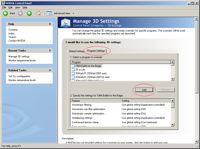

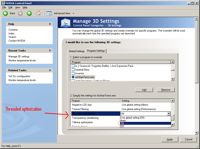
10 Windows 7 : FPS / Write Errors Fix
As you may or may not know, Windows 7 has a different default security policy, similar in kind to that of Unix operating systems. When you install urban terror you will probably do so to...C:\Program Files x86\Urban Terror\
When you run Urban Terror it does NOT have access to write to this location. This means that on your q3console and q3config files that are located here can not be created. This has cause lag to many players using windows 7.
To fix this all you have to do is allow your user the ability to write to this directory.
By FrozenSand - Wednesday, 28 October 2009 - viewed by 14794 members and 187918 visitors
Advertisement