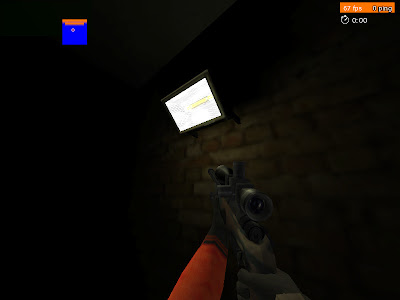I'm making some models with google sketchup and export them as .dae(1.4) and then import them to blender.
This works just fine and i can easy export them to ase and add them too my map.
But i get a problem when i use more then 1 texture in the model. I know your supost to just have one texture but anyway.
I'm making a spotlight were the front pannen will be glass, the inside will be reflective and the lighbulb iniside will emitt light and rotate after your point of viwe.
The problem is that i only get one material in my material list and that the rest of the textures/materials ends up as *SUBMATERIALS*
So my question is:
Is there any blender(or 3ds max) user out ther who know how i can edit the materials so they will be materials and not submaterials?
When i open the texture pannel in blender i get this:
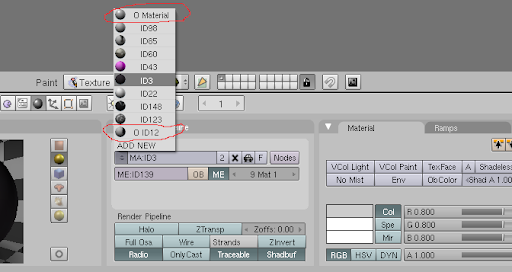
The materials marked with red are the materials that shows im the material list.
The other materials is order under the first material as "submaterial".
Bought the materials showing is marked with a "0" in front. I guess this has some thing to do with my problem?
I have tryed to rename the submaterials to materials in blender but that dident work.
This is what my model looks like atm:
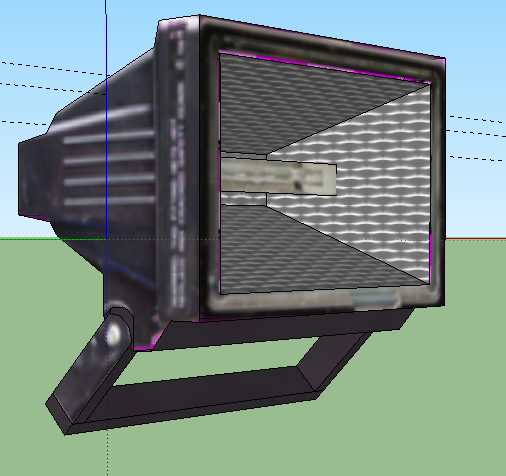
I've caoulked the inside lol :P
Any help, tips, tricks, ideas, anything! will be appreciated!
Thanks






 MultiQuote
MultiQuote