I am using i3 window manager. Alt+Tab is not mapped to anything, it doesn't mean anything to operating system.
Whenever I press Alt+Tab in-game a mouse cursor appears and it grabs input and i can still look around in game, but only at certain angels as when the cursor hits the edges of screen I can't look any further. In other words it's annoying and breaks input and I have to hard reset. The cursor is the default X cursor thing which can be commonly seen in SDL 1.2 apps which dont have custom cursor. I cannot get out of this mode in any way. Since I have mapped alt and tab to useful actions and sometimes need to press them at once, this becomes rather annoying.
Is it possible to disable the mapping of this key combination? I suspect in the game it's mapped to minimize or some sort of window manager command like that and my manager doesn't like that and freaks out.
Advertisement
Page 1 of 1
Alt+Tab breaks mouse input
#2

Posted 05 December 2013 - 04:06 PM
usually I solved problems like this by pulling out (physically) keys  .. by default I remove on new keyboard window key .. but as I'm getting short of key I could use word of advice as same problem occurred to me since I started linux
.. by default I remove on new keyboard window key .. but as I'm getting short of key I could use word of advice as same problem occurred to me since I started linux 
This post has been edited by MASSmurderER: 05 December 2013 - 04:07 PM
best things in life are free
#3

Posted 05 December 2013 - 04:17 PM
There are new keyboards still made without Super keys. I have this one: http://pckeyboard.co...ge/UKBD/UNI041A
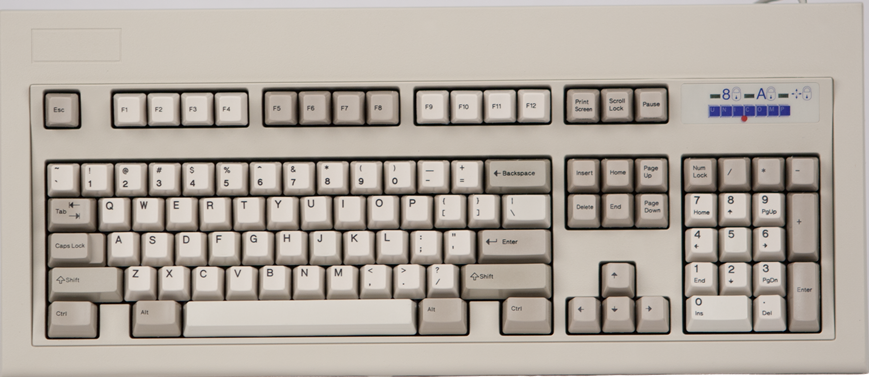
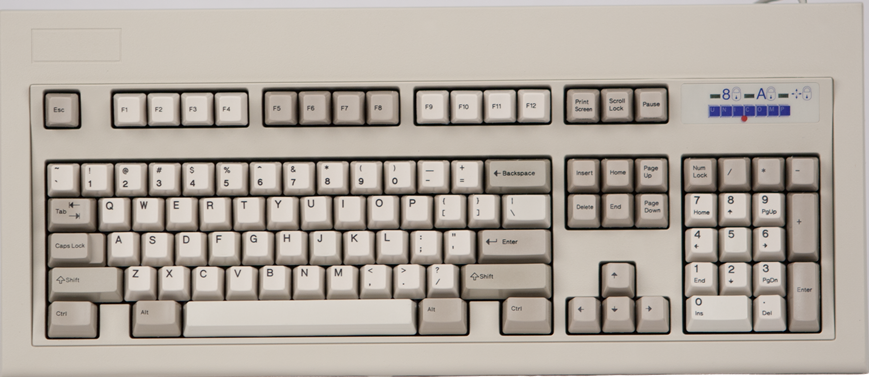
#7

Posted 10 May 2014 - 04:00 PM
You can get the mouse back if you hit ESC, then press Apply in the System menu. It will reload the map and the input should be back to normal (you have to be connected).
Would be nice if that get's fixed but it might be a DE problem as I remember having this problem since changing from MATE to Cinnamon (both Linux Mint).
Would be nice if that get's fixed but it might be a DE problem as I remember having this problem since changing from MATE to Cinnamon (both Linux Mint).
Page 1 of 1
1 User(s) are reading this topic
0 members, 1 guests, 0 anonymous users
Advertisement




 MultiQuote
MultiQuote





