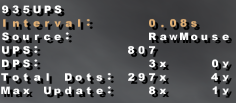SubJunk, on 21 July 2010 - 11:33 PM, said:
SubJunk, on 21 July 2010 - 11:33 PM, said:
However, the mouse is still high-sensitivity in menu screens with ioq3-1788-urt-nobumpy-210710, so the patch makes no difference for me either.
For me it works on 800x600 with Razer D3g 1800dpi on UrT 0.8 sens with windows default driver.
there is no sensitivity difference in the main menu.
Quote
I think you are used to the positive acceleration better you test it with a ruler (raw input is not affected from windows pointer ballistics or software simulated acceleration).
Quote
iKALiZER is better for positional sound when your system can run it be happy. :-)
dmaEX is a improved version of the default sound engine with good performance.
This post has been edited by ObScUrE: 22 July 2010 - 02:28 AM


 This topic is locked
This topic is locked




 MultiQuote
MultiQuote