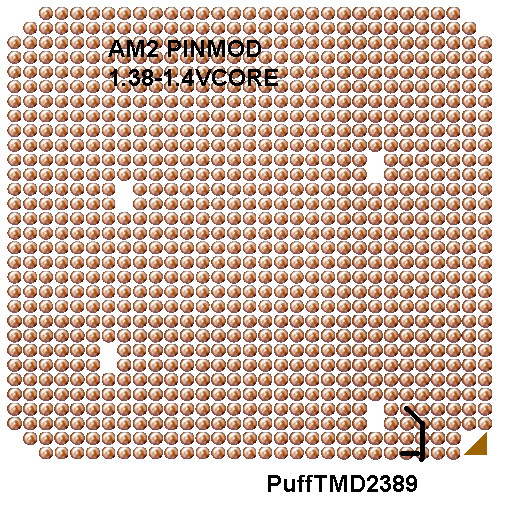This cheap mobo doesnt come with any overclocking abilities, so i did some searching around and found a program that is able to overclock on my mobo.
So i decided to see what i could do... i up'd it to 2.3ghz, then 2.4ghz. checked temps.. waited, waited, waited, then checked again.. hmm.. still on 67 degrees F idle. So i launch Left4Dead, play through a campaign in versus mode, then close game check temps, my cpu got up to 91 degrees F. Is this bad? I am only using the stock heatsink/fan setup.
However i have a 80mm fan in the back + a huge 24cm fan on the side of my case.
let me know what u think...
*goes to bed.. zzzZZZ


 This topic is locked
This topic is locked




 MultiQuote
MultiQuote