Posted 24 September 2013 - 07:30 AM
sorry guys, never got any notifications, so i thought nobody replied D:
so, i ended up fixing my problem, so no worries... but, after testing, it seems one could make all spawns team:blue and have a perfectly running TS map without any red spawns... is that true?
also, the pic in OP is exactly how i set it up... according to the link... what i did was delete the red/S2 spawn and now everything just works... all 3 spawn points get used relatively equally.
i'll mark thread [SOLVED].... do we do that here?? lol
anyway, have another question, not sure if i should make a new thread, but here goes...
How the bejeesus do target_location's work... is los based on vis? if i get around to hint brushing will all my location problems go away?
and, is there a REALLY good tut somewhere out there on vis/hinting... all i've seen seems confusing at best.
thanks everyone for the help btw!!
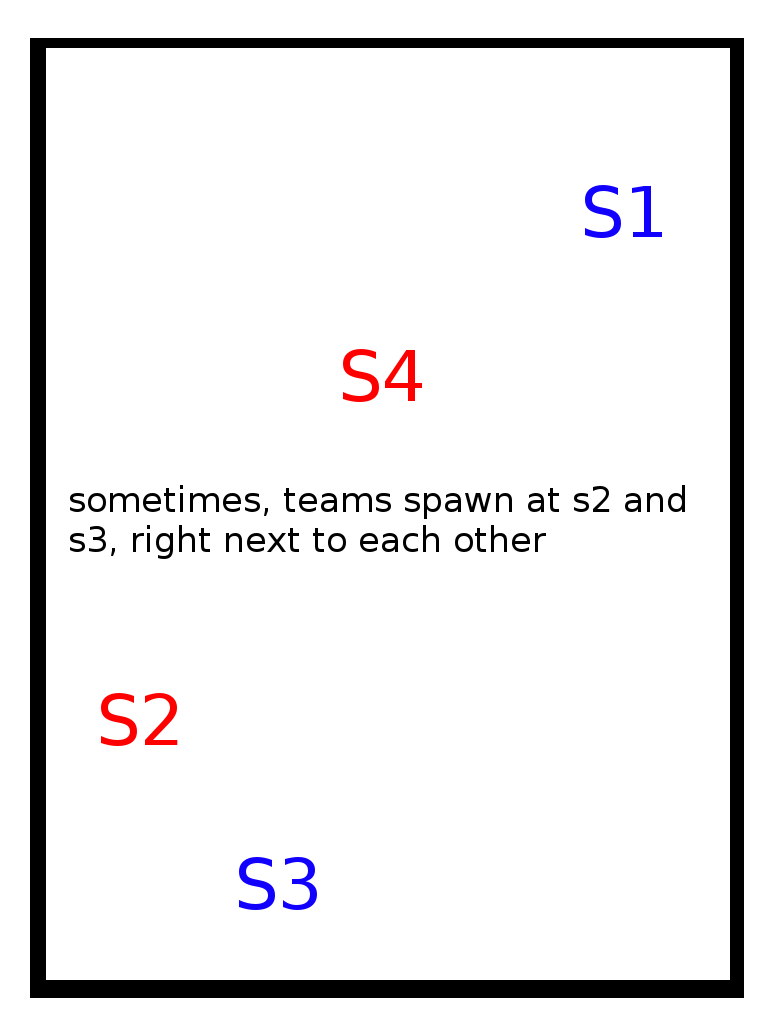







 MultiQuote
MultiQuote






