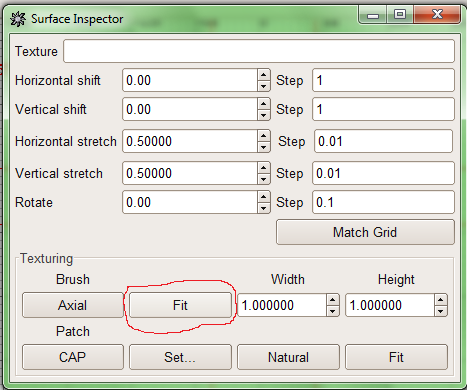First, sorry for my bad english.
I'm new in modelling for Urban Terror, and that's my first post here in this forum. I already used the Forums Search, but I found nothing
In GTKradiant my map looks like this:

The Problem is, when I Start urban Terror, I type "/sv_pure 0" and "/devmap hospital" in the console to load my map. But then in Urban Terror the textures look like this:

The textures are all to small. No matter what I do in the Surface Inspector, the result is always the same... Way too small textures in Urban Terror
What am I doing wrong? Is there something I forgot to do?
I hope u can help me...
Many thanks in advance :)
greetings
groebNERD






 MultiQuote
MultiQuote