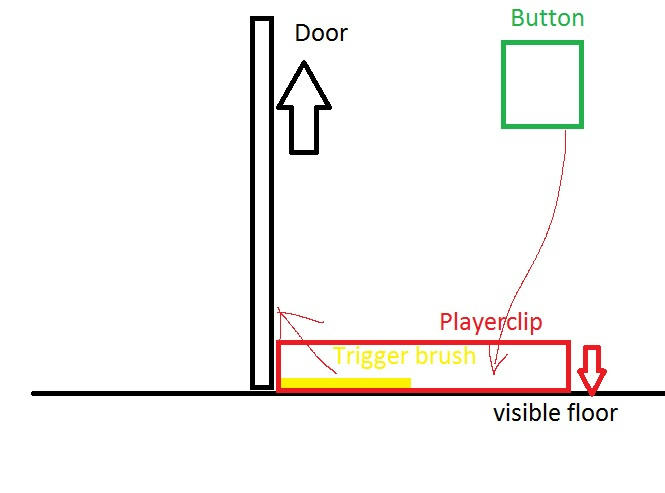Advertisement
Page 1 of 1
target_activate/target_deactivate
#2

Posted 26 June 2014 - 11:46 PM
hm. i remeber reading stuff about that some time ago. but i dont think UrT has it.
You could just try. (which might work, though i doubt it, since the compiler would probably just ignore them)
a possible workaround is to make the button 'lower' the floor, or better a player clip on it (as a door) by the smallest amount possible, revealing the trigger brush.
A more simple way would be to just have a door in front of the trigger.
i did stuff like that for the spawn unlock idea. i thought about the possibilities for it to require two players to unlock a spawn. like one presses a button to open a door and the other one heads in an activates the actual switch.
You could just try. (which might work, though i doubt it, since the compiler would probably just ignore them)
a possible workaround is to make the button 'lower' the floor, or better a player clip on it (as a door) by the smallest amount possible, revealing the trigger brush.
A more simple way would be to just have a door in front of the trigger.
i did stuff like that for the spawn unlock idea. i thought about the possibilities for it to require two players to unlock a spawn. like one presses a button to open a door and the other one heads in an activates the actual switch.
This post has been edited by Iye: 26 June 2014 - 11:48 PM
Sorry for my bad spelling - I am still asleep. :)
|=| Iye's UrT Addon |=| Firefox Personas |=| Maps |=|
http://www.mediafire...vk3a602hcfg.jpg
|=| Iye's UrT Addon |=| Firefox Personas |=| Maps |=|
http://www.mediafire...vk3a602hcfg.jpg
#4

Posted 29 June 2014 - 11:33 PM
nah. the idea is to have a trigger brush covering the ground.
Then do a door brush in right the same position, set it to move down on trigger and trigger it on the button/whatever.
So it will "reveal" the trigger brush. before you would walk on the door, after its triggered you walk on the real floor (which is why the door should probably only be a flat clip brush)
and inside the trigger brush, so it would trigger something now.
Then do a door brush in right the same position, set it to move down on trigger and trigger it on the button/whatever.
So it will "reveal" the trigger brush. before you would walk on the door, after its triggered you walk on the real floor (which is why the door should probably only be a flat clip brush)
and inside the trigger brush, so it would trigger something now.
Sorry for my bad spelling - I am still asleep. :)
|=| Iye's UrT Addon |=| Firefox Personas |=| Maps |=|
http://www.mediafire...vk3a602hcfg.jpg
|=| Iye's UrT Addon |=| Firefox Personas |=| Maps |=|
http://www.mediafire...vk3a602hcfg.jpg
Advertisement
#6

Posted 02 July 2014 - 01:34 PM
its not about blocking access to the whole area, but about blocking players from getting inside the trigger brush. ill do a sketch and/or a small demo when i get home.
Sorry for my bad spelling - I am still asleep. :)
|=| Iye's UrT Addon |=| Firefox Personas |=| Maps |=|
http://www.mediafire...vk3a602hcfg.jpg
|=| Iye's UrT Addon |=| Firefox Personas |=| Maps |=|
http://www.mediafire...vk3a602hcfg.jpg
#8

Posted 02 July 2014 - 06:38 PM
Soo....
just managed to compile it. (gtks default q3map2 somehow crashed...)
simple paint img showing the idea: (paint is awesome. :P)
Downloads:
Sketch | Mediafire, 33 KB
.pk3 | Mediafire, 34 KB ; .map included
HF :)
just managed to compile it. (gtks default q3map2 somehow crashed...)
simple paint img showing the idea: (paint is awesome. :P)
Spoiler
Downloads:
Sketch | Mediafire, 33 KB
.pk3 | Mediafire, 34 KB ; .map included
HF :)
This post has been edited by Iye: 02 July 2014 - 06:40 PM
Sorry for my bad spelling - I am still asleep. :)
|=| Iye's UrT Addon |=| Firefox Personas |=| Maps |=|
http://www.mediafire...vk3a602hcfg.jpg
|=| Iye's UrT Addon |=| Firefox Personas |=| Maps |=|
http://www.mediafire...vk3a602hcfg.jpg
#10

Posted 02 July 2014 - 08:32 PM
the red hand drawn arrows simply represent triggering. so the trigger brush activates the door. nothing special about it.
Just note that all the doors should have trigger_only set. :)
Just note that all the doors should have trigger_only set. :)
Sorry for my bad spelling - I am still asleep. :)
|=| Iye's UrT Addon |=| Firefox Personas |=| Maps |=|
http://www.mediafire...vk3a602hcfg.jpg
|=| Iye's UrT Addon |=| Firefox Personas |=| Maps |=|
http://www.mediafire...vk3a602hcfg.jpg
Page 1 of 1
1 User(s) are reading this topic
0 members, 1 guests, 0 anonymous users
Advertisement




 MultiQuote
MultiQuote