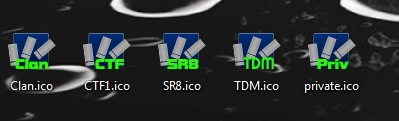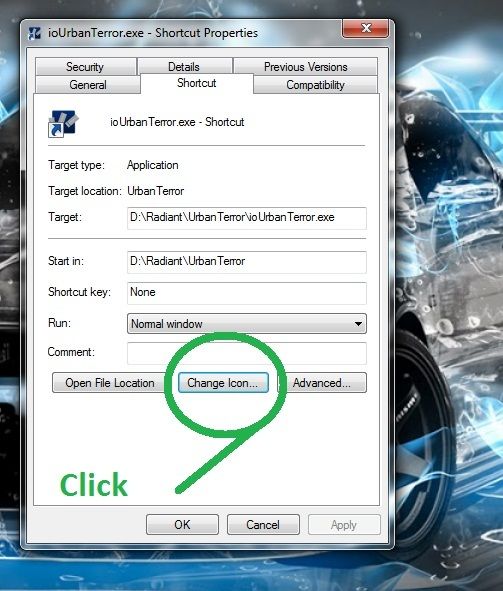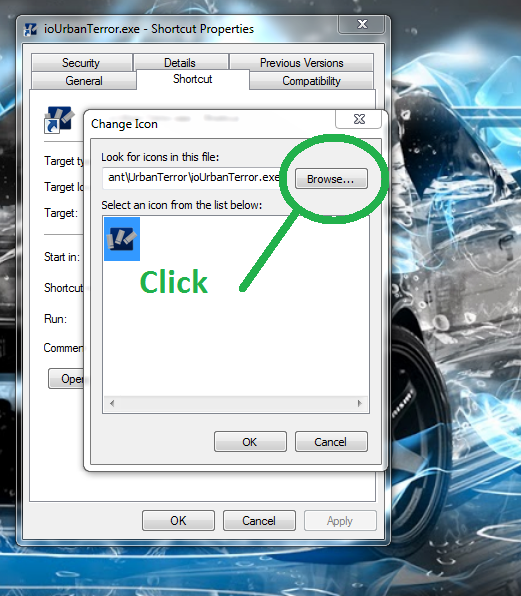Cool :D
I also make desktop icons for our clan server its just details, I don't know about use for players who have different installs and versions.
(might be handy)
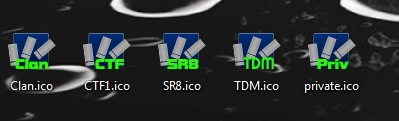 http://www.mediafire...vy2sn/Icons.zip
http://www.mediafire...vy2sn/Icons.zip
If you don't know how to use these icons simply click on your desktop shortcut that you want to replace left click and go to properties.
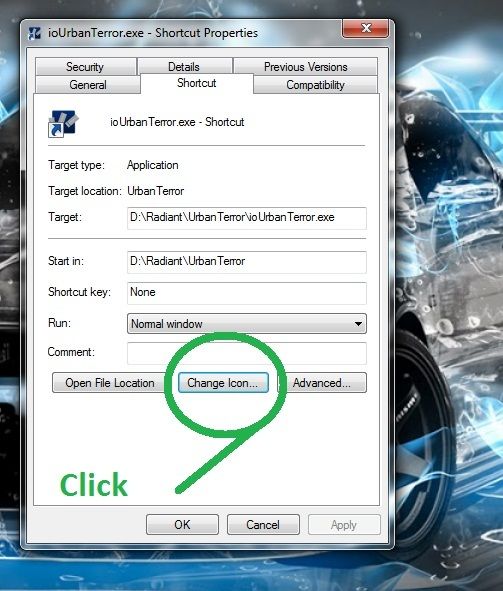
Click change icon and find the icon you want to replace it with and hit ok and apply.
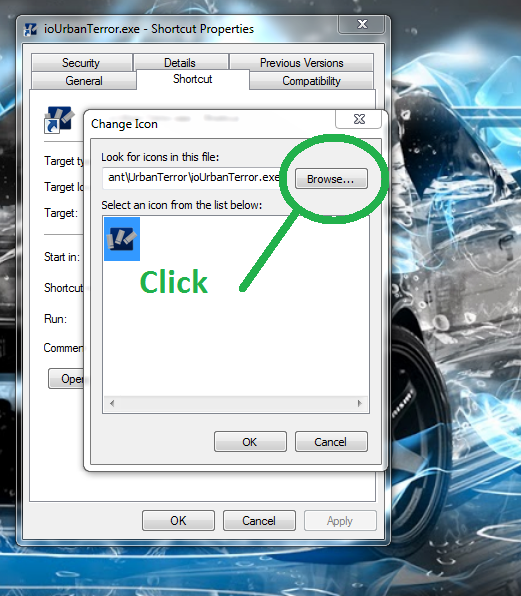
And thats how you do that pleasure is all mine thanks guy's for the support!