Advertisement
 Game Manual
Game Manual
Installation
Urban Terror 4.2

A Urban Terror 4.2

A.1 How to install?
You just have to download the Urban Terror Updater on the downloads page. it will install Urban Terror 4.2, and it will keep your game and client updated.A.2 Can I play with another game client?
Of course, Urban Terror 4.2 is a mod of Quake III and works perfectly with every Quake III clients. Some optional features (auth accounts, autodownload…) will not be available with the original Quake III client, but you can play perfectly. Urban Terror 4.1
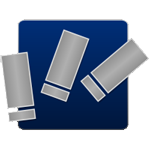
You will now be able to launch Urban Terror through the shortcuts in your start menu and on your desktop if you chose to have them. After launching Urban Terror, you will be prompted to enter your nickname. After doing so we strongly recommend you click the tutorial button. This will launch a short video which will teach you the basics of UrbanTerror. Once in the menu we recommend you take a few minutes to configure your game.
At the very least, you should configure a minimum number of keys in order to play Urban Terror. Click on SETUP, then Click on CONTROLS and bind the unique keys, such as zoom, previous and next weapon, reload, bandage and use/open door. This will allow you to get going quickly without having to go through all your keys. You can bind the other keys in game as you need them.
For more information on controls, we recommend you check Section 4 - Controls of the manual. This section goes into more details on each key, along with radio commands, string variables binds and scripts in order to make things simpler when playing. We recommend you also take a look at the rest of the manual for more information on the various customization settings offered in the game.
B Urban Terror 4.1
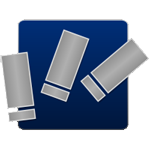
B.1 Which version should I download?
You will need to download the UrbanTerror_41_FULL.exe file regardless of whether you want Quake 3 Urban Terror or ioUrbanTerror. However you will have to consider which version you want to play if you do not want to install both. Only few Quake 3 Urban Terror are left, and most of them are only used for league matches in competitions that still uses Q3 UrT. However there is a high number of players and servers on ioUrbanTerror. Therefore we recommend you install ioUrbanTerror as your main game, and Quake 3 Urban Terror later on when and if the need arise.B.2 Installing ioUrbanTerror
After you download the UrbanTerror_41_FULL.exe file, double click the file to start the installation process. Click next and read the License Agreement, if you accept the agreement, select the "I accept the agreement" option and click next. The next screen will give you some important information about the game, we advise you read it before clicking on next. You will then be on the "Select Destination Location" screen where you will select the folder in which to install Urban Terror. Once you have selected the location, click next. Here you will select in which folder of the Star Menu you wish to install the program's shortcuts. Click next, select the option you want in the next option screen and click next again followed by install if you are happy with the options you selected.You will now be able to launch Urban Terror through the shortcuts in your start menu and on your desktop if you chose to have them. After launching Urban Terror, you will be prompted to enter your nickname. After doing so we strongly recommend you click the tutorial button. This will launch a short video which will teach you the basics of UrbanTerror. Once in the menu we recommend you take a few minutes to configure your game.
At the very least, you should configure a minimum number of keys in order to play Urban Terror. Click on SETUP, then Click on CONTROLS and bind the unique keys, such as zoom, previous and next weapon, reload, bandage and use/open door. This will allow you to get going quickly without having to go through all your keys. You can bind the other keys in game as you need them.
For more information on controls, we recommend you check Section 4 - Controls of the manual. This section goes into more details on each key, along with radio commands, string variables binds and scripts in order to make things simpler when playing. We recommend you also take a look at the rest of the manual for more information on the various customization settings offered in the game.
Quake III

In order to launch Quake 3 Urban Terror you will need to create an Urban Terror shortcut. To do this, right click on quake3.exe and select "create shortcut". Right click on the shortcut you just created and go to properties. Inside this screen, add +set fs_game UrbanTerror at the end of the Target line [example: "C:Program FilesQuake III Arenaquake3.exe" +set fs_game UrbanTerror]. Once this is done click apply.
The previous example is for a default install of Urban Terror and Quake 3 Arena; your installation might not be in the same directory as the example. This shortcut will allow you to load right into Urban Terror without having to start Quake 3.
C Quake III
Urban Terror is a mod of Quake III of ID Software.
C.1 Check your version of Quake III Arena.
When you purchase Quake III from a retail store and install it, the version you install will most likely be 1.11. To confirm your version number, start Quake III, when the main menu comes up; press the tilde key ~ to drop into the console. In the bottom right hand corner of the console, you will see the version number. In order to play Urban Terror, you must be running the 1.32 Point Release from id Software. The 1.32 point release is available at QuakeUnity (Thanks Roger!).C.2 Install Quake III Urban Terror
If you want to play Urban Terror through Quake 3, install the game IN YOUR Quake 3 Arena folder (for example with a default Quake 3 Arena install, choose C:Program FilesQuake III Arena as your install folder (not C:Program FilesQuake III ArenaUrbanTerror)).In order to launch Quake 3 Urban Terror you will need to create an Urban Terror shortcut. To do this, right click on quake3.exe and select "create shortcut". Right click on the shortcut you just created and go to properties. Inside this screen, add +set fs_game UrbanTerror at the end of the Target line [example: "C:Program FilesQuake III Arenaquake3.exe" +set fs_game UrbanTerror]. Once this is done click apply.
The previous example is for a default install of Urban Terror and Quake 3 Arena; your installation might not be in the same directory as the example. This shortcut will allow you to load right into Urban Terror without having to start Quake 3.
C.3 Point Release Error Messages
There are also compatibility error messages if you are not running the same version of the point release as the server:• 'PROTOCOL 45' Server running 1.17
• 'PROTOCOL 48' Server running 1.27
• 'PROTOCOL 66' Server running 1.29 or 1.30
• 'PROTOCOL 67' Server running 1.31
• 'PROTOCOL 68' Server running 1.32
C.4 Can I install both versions at the same time?
Yes you can, in order to do this and to minimize the space needed to do so, we advise you install your game by following the steps given in "Install Quake III Urban Terror". Once this is done, you will have both the Quake III Urban Terror shortcut and the ioUrbanTerror executable in the same folder and will be able to launch ioUrT or Q3UrT by using them.
By FrozenSand - Wednesday, 28 October 2009 - viewed by 6002 members and 93251 visitors
Advertisement